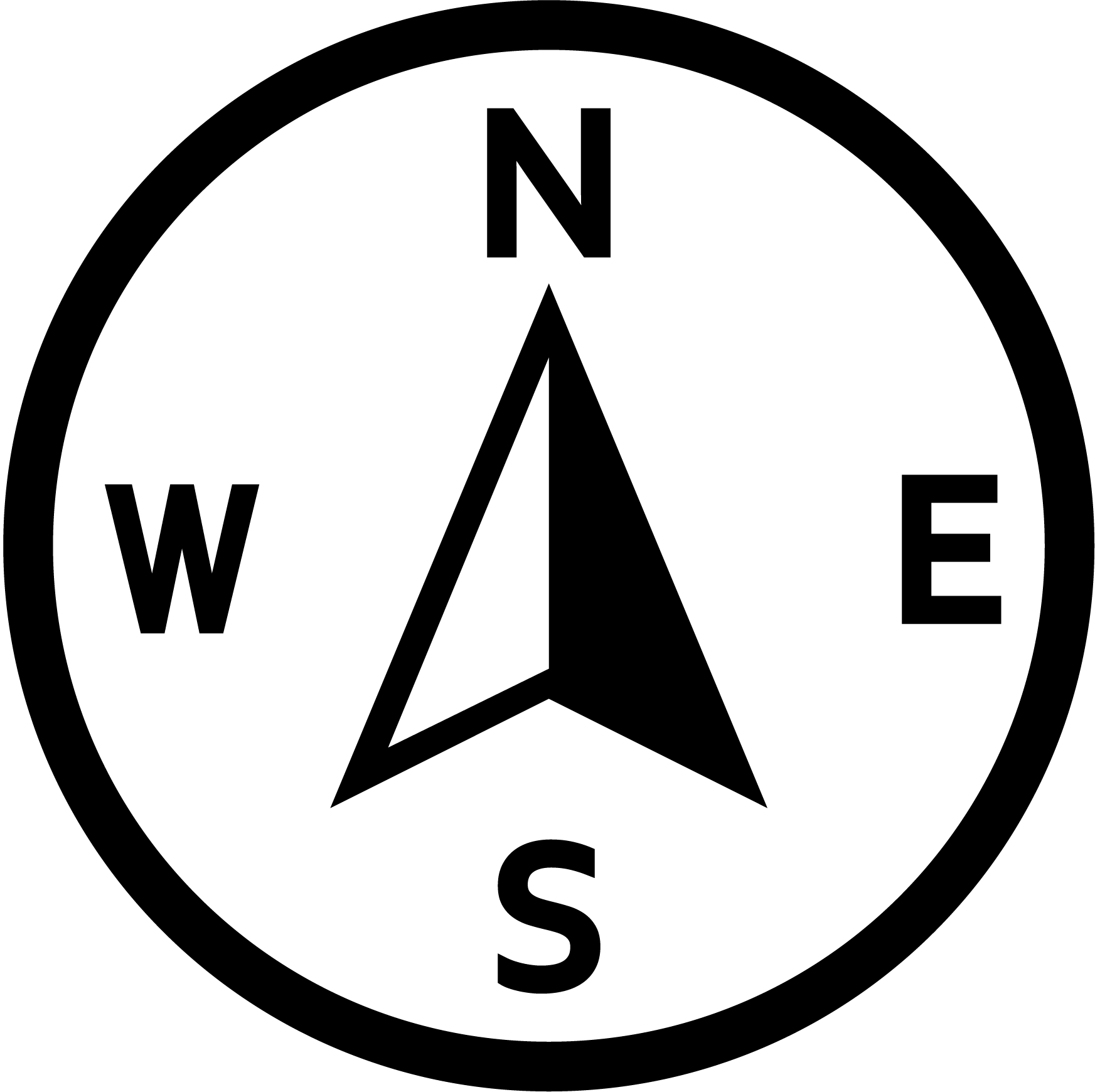

Based on NASA Earth Data
On the main page, the top panel contains the
logo that opens the
University of Michigan Aurora page.
The blue diagonal arrow indicates that the link is external, so after opening it,
press the back button to return to the app.
On the settings and info pages, the logo is replaced with the
icon
that returns you to the main page.
Clicking on the app name
![]() also returns to the top of the main page. The share button
also returns to the top of the main page. The share button
lets you recommend the app to others.
The bottom panel contains the
icon that opens the settings and the
icon
that opens the information page.
On the main page you will see next to that the last time the forecast was updated.
Clicking on this box or the
icon refreshes the forecast data. The forecast is updated every 3 minutes on the server.
You can also refresh the page by pulling down on mobile devices.
On the other pages, the last update time and the
refresh icon are replaced with the
icon
that returns you to the main page.
The main page shows the chance of seeing the aurora at or near the selected
location in the next 90 to 120 minutes. If you are subscribed to
local Aurora Alerts, clicking on this box provides a detailed
Local Alert Report.
Below this box are the hours of darkness, the Clear Sky forecast,
the global magnetic activity forecast (D scale)
and the multi-day aurora watch prediction (G scale).
Under this your subscription status for local Aurora Alerts and
global Aurora Watch notifications are shown.
Scroll down to see our regional aurora forecast map,
the clear sky forecast by NOAA,
the polar magnetic activity movie from our model,
the NOAA aurora prediction map,
NASA solar wind observations and
the observed and predicted Dst indexes.
Use the time slider below the regional map to see how the aurora and clear sky
forecasts evolve. The selected location is indicated by the
symbol.
The plot at the bottom is interactive, so you can touch the lines to see the values.
You can change the location by clicking on
the location box at the top of the page or in
the General Settings.
If you choose the GPS based location, there will be a
behind the location name,
or if you decide to use IP-based location, the
icon will be shown.
When selecting a fixed location, there will be a list of matches. Click on one to select it.
To check the surrounding area, set the distance range. The distance units can be
set in the General Settings. Clicking on the Darkness Map box opens a
map showing how dark the sky is around your location based on
NASA night light observations.
Clicking on the Clear Sky box opens an interactive chart
with the Clear Sky Forecast for the night,
while clicking on the Aurora Watch box opens the
3-day aurora watch forecast chart.
To close a chart, click outside of it.
Click on the Global Activity box to jump to the interactive
solar wind and
Dst index
plot at the bottom of the main page.
Clicking on other blue texts will take you to the relevant FAQ
section or subscription panel.
The top of the settings page has the General Settings to set your location, distance range for local forecast, the distance unit (miles or kilometers) and time format (12-hour with AM/PM or 24-hour). Below that are the Aurora Alert and the Aurora Watch settings and subscription panels. All settings are saved automatically into your browser's local storage. Subscription settings are also saved on our server. See the data security FAQ for details.
| Michigan Aurora Model | NOAA Ovation Model |
|---|---|
| Machine Learning | Empirical |
| Uses Time Series of Solar Wind and Dst Observations | Uses Latest Solar Wind Observation Only |
| 1.5 to 2 Hours Forecast | 0.5 to 1 Hour Forecast |